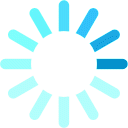Are you wondering how to start your video for self-introduction? To give you an idea, I list down the steps on how to create a self-made video for your self-introduction.
1. Prepare your script.
* Tell your name.
* Where you live.
* Share your teaching experience. Much as possible your online teaching experience. You don't need to mention other jobs you have in the past. Remember, this is a short introduction. If you have a certain expertise in this and that, reserve that during the initial interview or better yet show it off when you are on the platform already.
* Tell how you do your class. Are you the scholarly type? Are you the traditional type who uses board and pen? Are you the techie type?
* Tell what the students can expect from you after they have booked your lesson.
* Lastly, invite them to book you for a lesson. Encourage the potential students to book your class by showing your friendly nature in camera. Tell that you offer fun-filled, engaging and interactive classes all the time.
2. Be natural. Be yourself. Memorize your script. Don't read them during recording or else you'll appear like a robot.
3. Most parents look for a teacher with a friendly aura. So, don't forget to smile. Show your bubbly personality. Enjoy teaching.
Are you an aspiring ESL teacher? Here is a short example of self-introduction for you, especially for kids' level.
1. Provide good lighting in your workspace.
2. Dress casually so you will not scare them with your "professional" looking-attire.
3. Wear light makeup. You don't need to overdo it since your demo is intended for kids.
4. Prepare your Manycam apps, a creative app that you can embed to gender, Google Classroom, or Zoom. Download or create effects that are necessary for your short introduction. Take a slow transition for each effect.
5. Speak slowly and keep your effects going with the content of your introduction.
6. Of course, children are children. They like to see toys, so show-off your favorite toy. Parents want to see how you make use of teaching resources, so show a sample.
7. Wear something on your head. It could be a hat, flower crown, or a catchy headband. I regularly use a digital Minnie Mouse headband is available in Manycam.